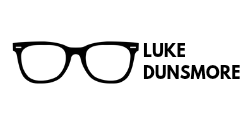A short guide from someone who’s been there, listed that, and survived to resell another day. Stick around until the end for a free eBay listing checklist!
Selling on eBay sounds simple. Take photos, write a title, hit list, watch the cash roll in. Believe me, dear reader, there is far more to it than that. eBay is a fickle mistress, and it really isn’t built for sellers. Becoming successful on eBay with my collectables brand Just a Shop, Sir took grit, determination, learning from mistakes, and sometimes, a bit of luck. Here are the biggest mistakes I made when starting out—so you don’t have to.
Not Setting a System from Day One
When starting out on eBay, I had a system in mind. I began by listing Funko Pops, a personal passion of mine and a popular category on eBay. I plunged straight in, without doing the proper research on which Pops were popular, what to price them at and when to offer discounts or multi-buy savings for customers. It quickly became apparent that this was a mistake, but I caught it early and adjusted accordingly.
Secondly, I wish I had invested earlier in an inventory system. As it happens I use Shopify now, and barely have to log into eBay as all of my sales are routed through my Shopify dashboard. However, this wasn’t originally the case, and I got so confused and disorganised that I had to put my store on a break for two weeks to sort it all out. Take my advice, and invest in the following:
- Cardboard/plastic boxes
- A cheap label printer
- A set of electronic scales
- A tape measure
- A barcode scanner
Your system doesn’t have to be complicated. But have a spreadsheet (or whatever your preferred database system is – pen and paper will even do!) and know where your stock is. I label every box with a sticky label (e.g. A1, B1, A2, B2 etc.) and I can now find all of my stock in seconds rather than the minutes it was taking me before. The bliss of that level of organisation cannot be understated! An essential part of any eBay listing checklist.
Postage – The Seventh Circle of Hell
Postage, at the beginning, was a nightmare. I completely underestimated cost and complexity on postage, and margins suffered. Do yourself a favour: never use postage without tracking. You can guarantee that you’ll have problems if you do. It may be pricier, but if your parcel goes missing (and they do, often and with great relish) you’re at least covered and can get somewhere with your chosen postage provider in trying to track it down.
Remember: Even if your postage provider loses your parcel, eBay still holds you liable, so going back to them without a tracking number means you have no recourse whatsoever.
Saying ‘Yes’ to Every Offer (In the Beginning)
When your store first opens and is slow to get moving, you’re tempted to say ‘yes’ to every offer that comes through (assuming you have offers enabled on your listings). I won’t lie, you do get a buzz of excitement when you get an offer and you’re starting out. But buyers will often send offers that are way below your asking price. I wanted to be nice, I wanted to make a sale. But I was doing myself no favours. I’m polite, but firm. Saying ‘no’ is an essential part of running any business.
Free eBay Listing Checklist
Listing is probably the most painful part of eBay (especially if you have a lot of items). My listing is now automated, but in the beginning, I was doing it manually. Check out the free eBay listing checklist below to ensure you have as little trouble as possible whilst getting your products set up for their best chance to sell. (Printable PDF version can be downloaded below the image).
Are you a Shopify user? Looking to automate your eBay listings, link up your store and share inventory with eBay? Get in touch for a custom quote.
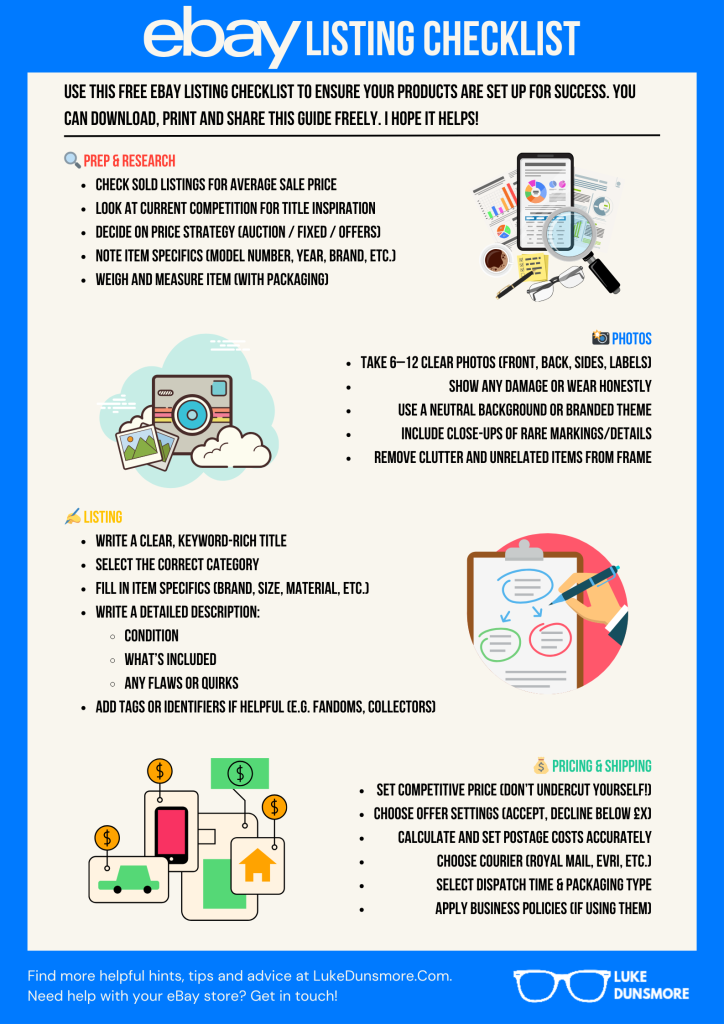
If you’re thinking of starting your own eBay store, I hope this eBay listing checklist helps. Let me know below your best tips for new users of eBay, or alternatively get in touch.